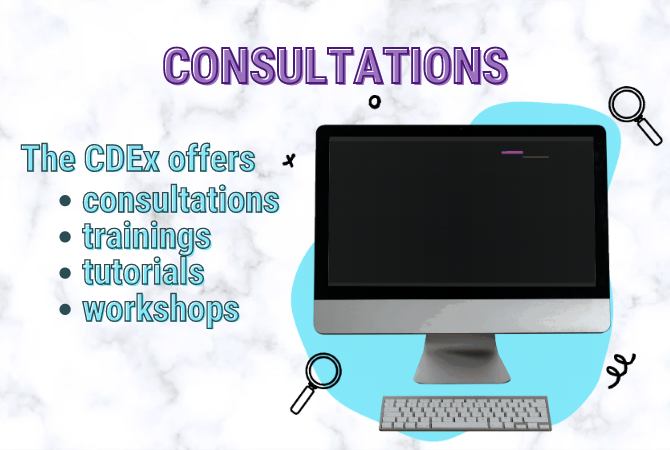Born Digital CVs & Resumes
Also includes resources for creative/visual designs for print CVs/resumes.
Questions to ask yourself before overhauling your CV/resume:
- What are the expectations for a CV/resume in my field? In other words, how creative can you be in your approach?
- What will the relationship be between your digital CV/resume and print copy? Will they mimic each other or be completely different?
- What software are you going to use to design your digital CV/resume? What software will you use for your print CV/resume? How does this software limit or open up design possibilities? Examples: Google Docs, Microsoft Word, Pages, InDesign, Publisher, Prezi, WordPress, Weebly, Wix, etc.
- How accessible will your digital CV/resume be across multiple platforms? Will your user need special software to play or display your digital CV/resume properly?
- Will you use a template or start from scratch?
Tips & Tricks
- Sketch out on paper what you’d like your digital CV/resume to look like before building it.
- Tired of the same old Arial, Times New Roman, or Garamond? Check out Google Fonts.
- Use Anchor Tags (see https://help.typepad.com/anchor-tags.html for a tutorial).
- Integrate the color scheme from the rest of your (digital) portfolio for your CV/resume.
Examples of Digital Creative & Visual CVs/Resumes
Examples of Print Creative & Visual CVs/Resumes
- Dr. Carmen Kynard
- Dr. Dànielle Nicole DeVoss
- Dr. Cheryl E. Ball
- “The 16 Most Creative Resumes We’ve Seen” by Melissa Stanger and Vivian Giang, Business Insider
- “27 Beautiful Résumé Designs You’ll Want To Steal” by Peggy Wang, Buzzfeed
- “45 Creative Resumes To Seize Attention” by Kat Tan, Hongkiat
- “40 Stunningly Creative Resume Designs on DeviantArt“, 1stWebDesigner
Resources
- CV Doctor articles, The Chronicle of Higher Education
- CV articles by Dr. Karen Kelsky, TheProfessorIsIn.com
- “The Rhetoric of the CV” by Joshua R. Eyler, The Chronicle of Higher Education
- “Writing and Rewriting the C.V.” by Ellen Mayock, Inside Higher Ed
- “Blowing Up My CV” by Lee Bessette, Inside Higher Ed
- “Posting a CV Online” by Amy Rubens, Inside Higher Ed
- “The Ever-Evolving C.V.” by Eszter Hargittai, Inside Higher Ed
- “Learning from Others’ CVs” by Eszter Hargittai, Inside Higher Ed
- “Deleting a History: From Résumé to CV” by Jessica McCaughey, The Chronicle of Higher Education
- “From CV to 1-Page Résumé” by Julie Miller Vick and Jennifer S. Furlong, The Chronicle of Higher Education
- “Intro to Resumes for CV-Minded Academics” by Katie Shives and Ashley Sanders, Inside Higher Ed
- Technologies of Wonder: Rhetorical Practice in a Digital World by Susan H. Delagrange (available online for free). See especially chapter three, “Embodiment by Design.”
- “What Our CV’s Don’t Say” by Martin Holstijn, The Chronicle of Higher Education
- TCU’s Center for Career & Professional Services
- TCU’s Center for Digital Expression (in Scharbauer 2003)
- Your mentor and/or Director of Graduate Studies