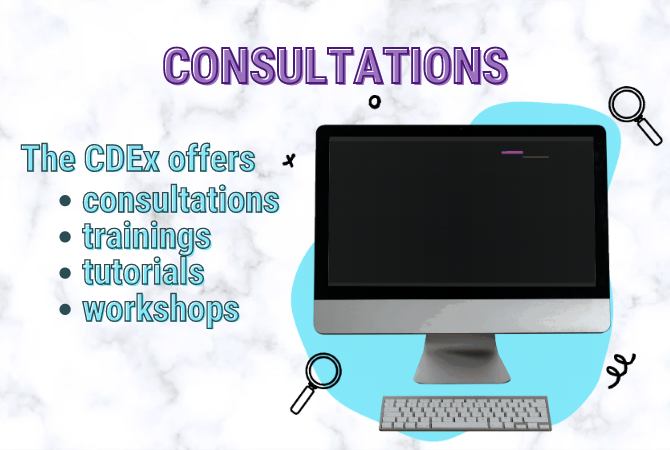What is HTML & CSS?
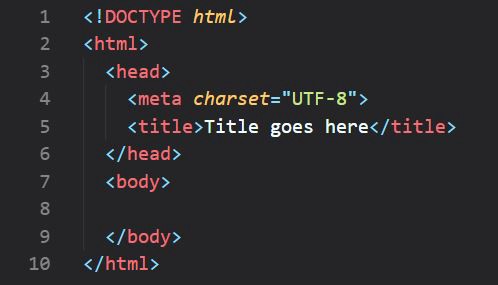
Why not just post web content as a PDF or Word document?
- Accessibility
- Scannability
- Visual Appeal
Resources
- https://www.nngroup.com/articles/f-shaped-pattern-reading-web-content/(older theory)
- https://www.nngroup.com/articles/layer-cake-pattern-scanning/(newer theory)
- Sample Text from Technical Whitepaper (Original)
- Sample Text from Technical Whitepaper (Rewritten)
- An example of the creative power of CSS: CSS Zen Garden
General Advice:
- In general, sketch ideas with pencil and paper before worrying about the software.
- Keep it simple.
- Build by baby steps.
- Troubleshoot one thing at a time.
- Save your work early and often!
- Give yourself permission to experiment, play, and fail!
Just 3 THINGS
1. Basic Formatting using HTML
- Basic syntax: <bun>…</bun>
- Tagging paragraphs and common formatting (bold, italics, etc): <p>…</p>
- Simple hyperlinks: <a href = “…”>…</a>, both internal & external
- Working with images: <img src = “…” alt = “…” >
2. Basic Style using CSS
- Basic syntax: selector { property: value }
- Divs
- Floating
3. Saving/Exporting/Hosting
- As we’ve said, save Early and Save Often!
- Let’s talk about hosting options!
HTML & CSS HELP!
(EMERGENCY TROUBLESHOOTING CHECKLIST)
If something’s not working right, try this:
- Calm yourself. Breathe. You haven’t broken anything or injured anyone.
- Check your syntax for typos or missing punctuation.
- Check your language (are you working in HTML or CSS?)
- Ask your neighbor or CDEx staff.
- Refer to the W3Schools website (https://www.w3schools.com/)
- Google it.
To learn more about Writing for the Web, visit our tutorial here.