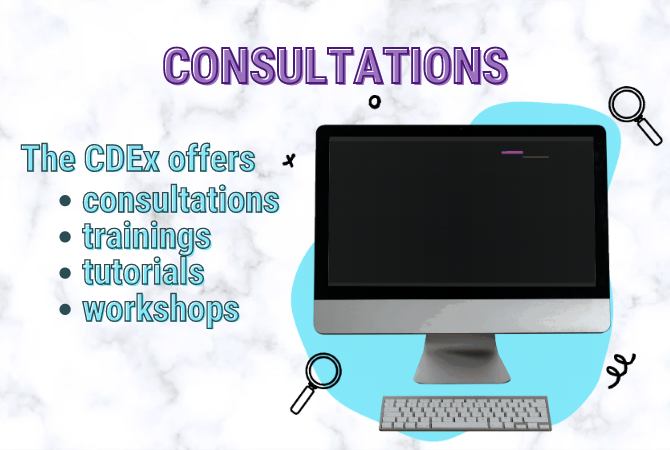By the end of the tutorial, students will be able to use Movie Maker (PC) and/or iMovie (MAC) to make videos with title screens, captions, transitions, images, audio, and/or video clips. Students will also know where to find copyright free images and music resources.
Overview of the Video Production Process
TCU Resources
- Fact Books via TCU’s Office of Institutional Research
- TCU’s Photo Library
- TCU at a Glance
- TCU 360
- KTCU 88.7 The Choice (radio station)
Step One:
Depending on their personal preference for PCs vs. MACs, students will either watch the CDEx tutorial for iMovie (MAC) or Movie Maker (PC). Your laptop should already have iMovie or Movie Maker installed, but if not, you can visit the App Store (MAC) or download MovieMaker.
Movie Maker Tutorial:
iMovie Tutorial:
Grabbing YouTube Video Tutorial:
Step Two:
Use copyright-free images and music
Step Three:
Create a 30-second video that has: images, sound, and text (either a standalone slide or caption). You can also include video clips (either from YouTube or your own files). The video should not be about anything related to the course assignment.
Step Four:
Share the video with the class and discuss your experience using movie-making software and finding the materials for your video.
Optional: Rhetorical Strategies in Student-Produced Videos
Whole Class Q&A
- How does Ryan use audio and images to invoke emotional responses from his audience?
- How would the video be different with a voice-over?
- Are the rhetorical, open-ended questions Ryan asks effective? Why or why not?
- Do you think Ryan balances ethos (appeals to credibility), pathos (appeals to emotion), and logos (appeals to logic) in his video? How do you see these appeals working in the video?
- How would you transform your paper into a video that could include audio, images, and/or video?
Student Examples of Interpretation of a Poem videos
- Walt Whitman’s “A Noiseless Patient Spider” (video by Mary Roach)
- Kay Ryan’s “Don’t Look Back” (video by Mary Roach)
- Elizabeth Jennings’s “Delay” (video by Kelsee McInturf)
Parody PSAs (Public Service Announcements).
The Ad Council website: https://www.adcouncil.org/