Resource Page
Back to All Posts
-

Indesign Basics
Posted on
An Introduction to Adobe Indesign Transitioning from processors such as Word to programs like Indesign can be challenging. These resources are for learning the basic principles of Indesign so that you can create products like flyers, ebooks, or posters. This page provides simple instructions for common design elements and then links additional videos for support.…
-
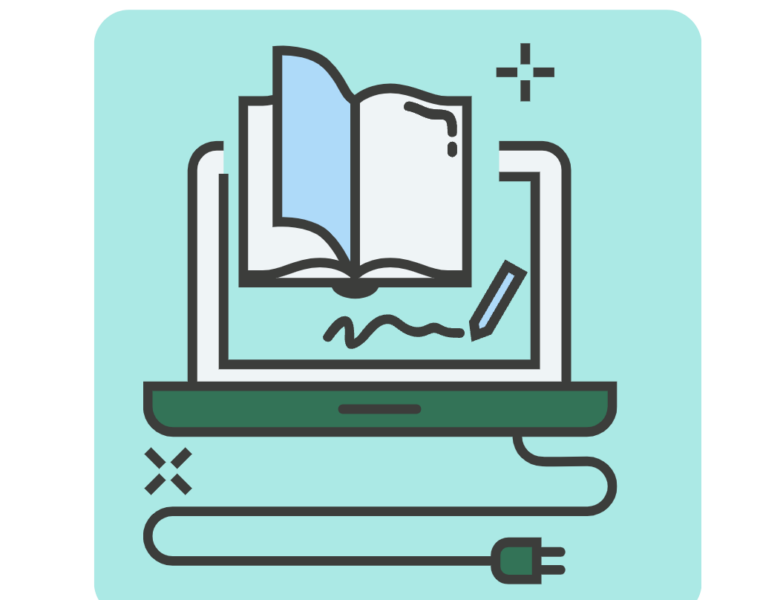
Teaching Multimodally
Posted on
Why Teach in Multiple Modes? Introductory Concepts for ENGL 20803: Writing New Media (PPT) The first-day lecture for Curt Rode’s ENGL 20803, which has the theme of “Writing New Media.” Feel free to borrow what suits your needs. Preparing for the Adventure Jumping in with Both Feet: Creating and Assigning Multimodal Projects (PPT) The process of…
-

DH: Disability Studies
Posted on
By NMWS Assistant Director Jackie Hoermann-Elliott Digital humanists have been leading the charge in growing Disability Studies as a significant and meaningful area of research and pedagogical development. If you’re unfamiliar with Disability Studies, scroll down this page to learn more. Why pursue Disability Studies? One of the most significant outcomes that arose from our…
-
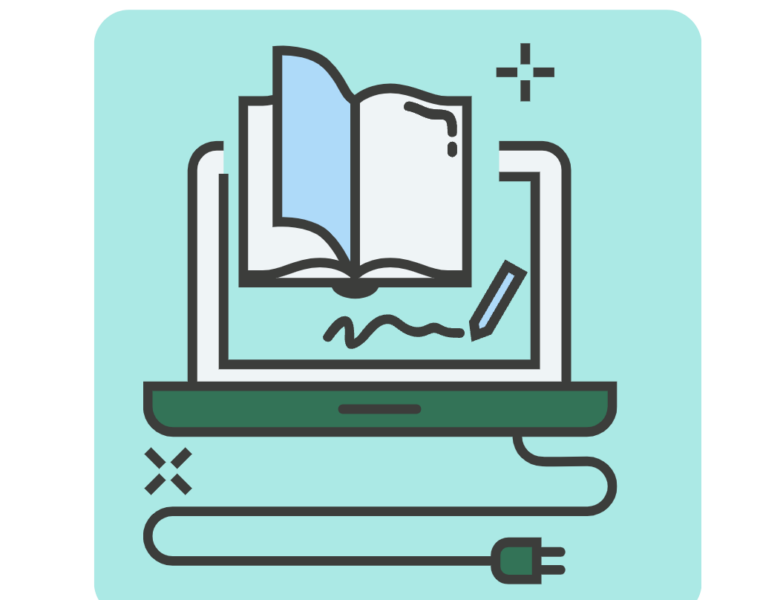
DH: Storytelling
Posted on
Digital storytelling is alive and well on podcasts (like Serial) and TED talks, of course. But how can you use digital storytelling to enhance your digital portfolio? StoryCenter is one excellent source of information. In StoryCenter’s “7 Elements of Digital Storytelling,” we learn that the most effective digital stories feature these key ingredients: point of view, a dramatic question,…
-

GlobalEX
Posted on
We are GlobalEX. We are collaborative. We are a collaborative initiative to bring international and domestic students together to engage in global learning activities and to partner with the local-global community in Fort Worth. We’ve Got Goals. GlobalEX Learning Outcomes: GlobalEX Benchmark Activities:
-
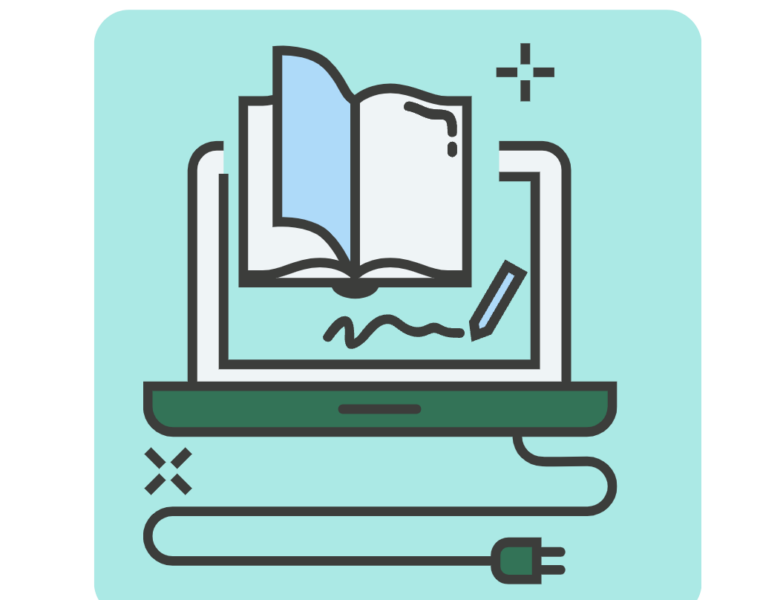
Digital Humanities: Literary and Rhetorical Studies
Posted on
Page created by New Media Writing Studio Studio Assistant Jay Jay Stroup Are you interested in Digital Humanities? Check out the resources below: current trends, resources at TCU, resources beyond TCU, DH projects, and valuable tools. Current Trends To read more in-depth about the trends listed below, check out Debates in the Digital Humanities, Digital Humanities: A Reader,…
-
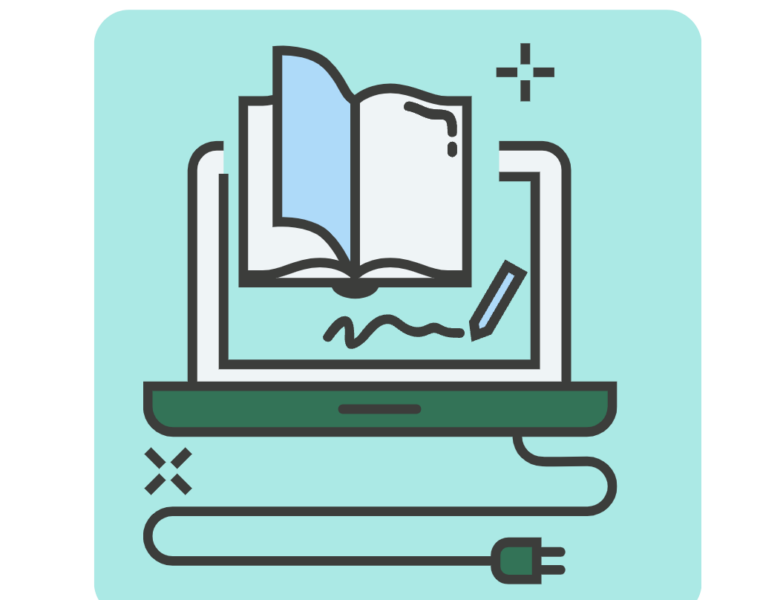
Digital Humanities: History
Posted on
Page created by New Media Writing Studio Graduate Assistant Joe Schiller Below you will find an array of Digital History projects. They are diverse in topic, geographic location, time period, method, and goals, but together they give one a good idea about the possibilities for Digital History. At the bottom of this page are links to academic programs…
-

Digital Humanities Resources
Posted on
Digital Humanities Resources If you know of projects, programs, or articles that we have missed, please email us at cdex@tcu.edu. This page is always under construction, and will expand over time to include more projects in the Digital Humanities. Page created by New Media Writing Studio Graduate Assistant Joe Schiller
-

Audacity Tutorial
Posted on
By the end of the tutorial, students will be able to record directly into Audacity or import audio files to create multi-layered tracks in Audacity (free, open-sourced software). Students will also know where to find copyright-free music resources. Step 1: Watch the CDEx’s 5-minute Audacity Tutorial. Step 2: Find either a (short) poem or song…
-

Making a Movie Tutorial
Posted on
By the end of the tutorial, students will be able to use Movie Maker (PC) and/or iMovie (MAC) to make videos with title screens, captions, transitions, images, audio, and/or video clips. Students will also know where to find copyright free images and music resources. Overview of the Video Production Process TCU Resources Step One: Depending…